Wellys Dev
-
GCC 12 AVR array subscript 0 is outside array bounds
Where I describe a new error caused by a bug in GCC 12 as it relates to the AVR microcontrollers.
Sources:
Description
While debugging a setup script, I ran across this error on my Linux system, however, it didn’t show up on my macOS or Windows computers.
$ make flash avr-gcc -Os -mcall-prologues -g3 -std=gnu99 -Wall -Werror -Wundef -funsigned-char -funsigned-bitfields -fpack-struct -fshort-enums -ffunction-sections -fdata-sections -DF_CPU=16000000UL -DBAUD=9600UL -DSOFT_RESET=0 -I. -I../../Library -mmcu=atmega328p -c -o main.o main.c main.c: In function 'main': main.c:33:9: error: array subscript 0 is outside array bounds of 'volatile uint8_t[0]' {aka 'volatile unsigned char[]'} [-Werror=array-bounds] 33 | PORTB &= ~_BV(PORTB5); | ^~ cc1: all warnings being treated as errors make: *** [<builtin>: main.o] Error 1 $It does seem rather odd as 0 is certainly not “outside array bounds”, therefor I had no idea as to how to remediate it.
-
Flashforth: Using the Three Values of Forth
Where I demonstrate the three values of Forth; speed, extensibility and interactive, to develop a better understanding of the ATmega328P.
Sources
Introduction
In describing Forth to others, I typically use what I call the “Three Values of Forth”. They are speed, both in execution and development, extensibility, the capability to easily add to the language and interactive, the ability to easily interact with Forth using the serial terminal. It is these three values which make Forth, a great language to use for programming microcontroller boards.
-
Mecrisp-Stellaris Forth: Dictionary 0
Where I keep my dictionary 0 with all of the basic Forth definitions.
Introduction
It helps to have the complete dictionary for Mecrisp-Stellaris Forth, this is dictionary 0 which has my most basic definitions. I load this before I start doing any work in Forth on the RP2040.
\ main dictionary for words which have been debugged compiletoflash : words4 ( -- ) cr \ A columnar Word list printer. Width = 20 characters, handles overlength Words neatly 0 \ column counter dictionarystart begin dup 6 + dup ctype \ dup before 6 is for dictionarynext input count nip \ get number of characters in the word and drop the address of the word 20 swap - dup 0 > if \ if Word is less than 20 chars spaces swap \ pad with spaces to equal 20 chars else drop cr \ issue immediate carriage return and drop negative number nip -1 \ and reset to column -1 then dup 3 = if 3 - cr \ if at 4th column, zero column counter else 1 + then swap dictionarynext \ ( a-addr - - a-addr flag ) until 2drop ; : freememory ( -- ) compiletoflash unused ." FLASH: " . compiletoram unused ." RAM: " . ; \ xterm colors 256! \ https://github.com/sindresorhus/xterm-colors : esc 27 emit ; : black ( -- cursor colour ) esc ." [38;5;0m" ; : red ( -- cursor colour ) esc ." [38;5;9m" ; : green ( -- cursor colour ) esc ." [38;5;2m" ; : purple ( -- cursor colour ) esc ." [38;5;93m" ; : blue ( -- cursor colour ) esc ." [38;5;12m" ; : magenta ( -- cursor colour ) esc ." [38;5;127m" ; : cyan ( -- cursor colour ) esc ." [38;5;51m" ; : white ( -- cursor colour ) esc ." [38;5;15m" ; : grey ( -- cursor colour ) esc ." [38;5;8m" ; : fuchsia ( -- cursor colour ) esc ." [38;5;13m" ; : green3 ( -- cursor colour ) esc ." [38;5;34m" ; : lime ( -- cursor colour ) esc ." [38;5;10m" ; : navy ( -- cursor colour ) esc ." [38;5;4m" ; : darkorange ( -- cursor colour ) esc ." [38;5;208m" ; : grey62 ( -- cursor colour ) esc ." [38;5;247m" ; : grey82 ( -- cursor colour ) esc ." [38;5;252m" ; : test_black black ." BLACK black " black ; : test_red red ." RED red " black ; : test_green green ." GREEN green " black ; : test_purple purple ." PURPLE purple " black ; : test_blue blue ." BLUE blue " black ; : test_magenta magenta ." MAGENTA magenta " black ; : test_cyan cyan ." CYAN cyan" black ; : test_white white ." WHITE white " black ; : test_grey grey ." GREY grey " black ; : test_fuchsia fuchsia ." FUCHSIA fuchsia " black ; : test_green3 green3 ." GREEN3 green3 " black ; : test_lime lime ." LIME lime " black ; : test_navy navy ." NAVY navy " black ; : test_darkorange darkorange ." DARKORANGE darkorange " black ; : test_grey62 grey62 ." GREY62 grey62 " black ; : test_grey82 grey82 ." GREY82 grey82 " black ; : colors cr test_black cr test_grey cr test_grey62 cr test_grey82 cr test_white cr test_red cr test_darkorange cr test_lime cr test_green3 cr test_green cr test_cyan cr test_blue cr test_navy cr test_magenta cr test_fuchsia cr test_purple cr ; : bp blue cr . .s cr black ; $40014000 constant IO_BANK0_GPIO0_STATUS \ GPIO status $40014004 constant IO_BANK0_GPIO0_CTRL \ GPIO control including function select and overrides. $d0000000 constant SIO_BASE #5 constant SIO \ SIO (F5) DS_p258 SIO_BASE $004 + constant GPIO_IN \ Input value for GPIO SIO_BASE $010 + constant GPIO_OUT \ GPIO output value SIO_BASE $014 + constant GPIO_OUT_SET \ GPIO output value set SIO_BASE $018 + constant GPIO_OUT_CLR \ GPIO output value clear SIO_BASE $01c + constant GPIO_OUT_XOR \ GPIO output value XOR SIO_BASE $020 + constant GPIO_OE \ GPIO output enable SIO_BASE $024 + constant GPIO_OE_SET \ GPIO output enable set SIO_BASE $028 + constant GPIO_OE_CLR \ GPIO output enable clear SIO_BASE $02c + constant GPIO_OE_XOR \ GPIO output enable XOR \ Feather RP2040 localization #13 constant GP13 GP13 constant LED #2 constant minGPIO #29 constant maxGPIO #0 constant minTest #3 constant maxTest #8 constant padsize : GPIO_ctrl ( GPIO -- ) \ get the address for the specific GPIO ctrl register #8 * IO_BANK0_GPIO0_CTRL + ; \ print values of the GPIO_CTRL registers of all GPIO pins : .CTRL ( -- ) \ print CTRL values of all GPIO pins 30 0 CR DO I GPIO_ctrl @ I . . CR LOOP ; : one_sec ( -- ) \ one sec ( -- )ond delay 1000 ms ; : half_sec ( -- ) \ half sec ( -- )ond delay 500 ms ; : qtr_sec ( -- ) \ quarter sec ( -- )ond delay 250 ms ; : tenth_sec ( -- ) \ tenth sec ( -- )ond delay 100 ms ; : GPIO_F5 ( GPIO -- ) \ ensure GPIO is in F5 dup GPIO_ctrl @ %11111 and 5 = if drop else ." Not F5! " 5 swap GPIO_ctrl ! then ; : GPIO_OUT ( GPIO -- ) \ set GPIO to output, uses atomic set 1 swap lshift GPIO_OE_SET ! ; : tog_GPIO ( GPIO -- ) 1 swap lshift GPIO_OUT_XOR ! ; : high_GPIO ( GPIO -- ) 1 swap lshift GPIO_OUT_SET ! ; : low_GPIO ( GPIO -- ) 1 swap lshift GPIO_OUT_CLR ! ; : blink_GPIO ( GPIO -- ) dup GPIO_F5 dup GPIO_OUT begin dup tog_GPIO tenth_sec ( -- ) key? until drop ; : ms_blink_GPIO ( n GPIO -- ) \ blink GPIO every n milliseconds, until key dup GPIO_F5 dup GPIO_OUT begin dup tog_GPIO swap dup ms swap key? until drop drop ; : us_blink_GPIO ( n GPIO -- ) \ blink GPIO every n microseconds, infinite dup GPIO_F5 dup GPIO_OUT begin dup tog_GPIO swap dup us swap again drop drop ; padsize buffer: pad : .pad padsize 0 do pad I + c@ hex . loop ; : erase_pad padsize 0 do 0 pad I + c! loop ; : endofDict0 ; 0 save# compiletoram -
Using Makefiles to Automate Development
Where I demonstrate how to use make and makefiles to automate your build process.
Update
While this entry accurately describes how to use a Makefile, the approach has changed significantly. See Developing in C for the ATmega328P: Make, Makefile and env.make for the latest information.
Automate using a Makefile
We’ll use the Makefile from Elliot William’s book, he has in the folder setupProject. This Makefile is comprehensive and delivers an Arduino IDE type of simplicity with significantly increased speed. I’ve made some changes to it to make it easier to switch between different types of systems. Here is the file:
-
Comparing Board and Language Speeds
Where I compare the execution speeds of different combinations of boards and languages. I will continue to update this post with other languages and processor combinations.
Table for the impatient
ucontroller/Speed(MHz) Method* frequency Language ATSAMD21/48Mhz Integral .6kHz CircuitPython ATSAMD21/48Mhz Integral function .7kHz CircuitPython ATSAMD21/48Mhz Library .7kHz CircuitPython RP2040/133Mhz Integral function 1.0kHz CircuitPython RP2040/133Mhz Library 1.44kHz CircuitPython ATmega328/16MHz struct/function pointer 6.1kHz Arduino C++ ATmega328/16MHz words in an infinite loop 27KHz FlashForth ATmega328/16MHz struct/function pointer 55kHz C ATmega328/16MHz struct/function pointer 56kHz Arduino C++ w/ native toggle ATmega328/16MHz Assembly language toggle 108kHz FlashForth ATmega328/16MHz Assembly language toggle inlined 444kHz FlashForth RP2040/133Mhz struct/function pointer 578.7kHz C RP2040/133Mhz words in an infinite loop 2.841 MHz Mecrisp Forth *See text for an explanation of method. Introduction
While writing about CircuitPython and the FIDI board, I was curious as to the execution speed of CircuitPython on a extremely powerful (relative to the AVR ATmega328) ARM M0+ microcontroller. The M0+ is a modern RISC 32-bit processor with a considerable amount of memory, while the ATmega is 20 year old RISC 8-bit processor with a limited amount of memory. That said, one can’t run CircuitPython on ATmega processors, one must use C or Forth.
-
Developing CircuitPython for the FIDI
Where I go into detail as to how I develop code in CircuitPython for the omzlo FIDI board.
Omzlo FIDI
Technical details
- Small!: it measures 25.4mm x 22mm (1" x 0.86")
- Microchip ATSAMD21E18A 32-bit Arm Cortex M0+ running at 48MHz, with 256KB flash, and 32KB RAM
- 4MB flash for CircuitPython code and other files
- Six GPIOs, featuring SPI, I2C, UART, Digital/Analog IO, PWM, …
- 3.5mm terminal block connectors and one 4 pin QWIC/STEMMA QT connector
- 3.3V logic level, maximum 200mA
- USB micro connection to PC
- User-controlled RGB LED
Pinout
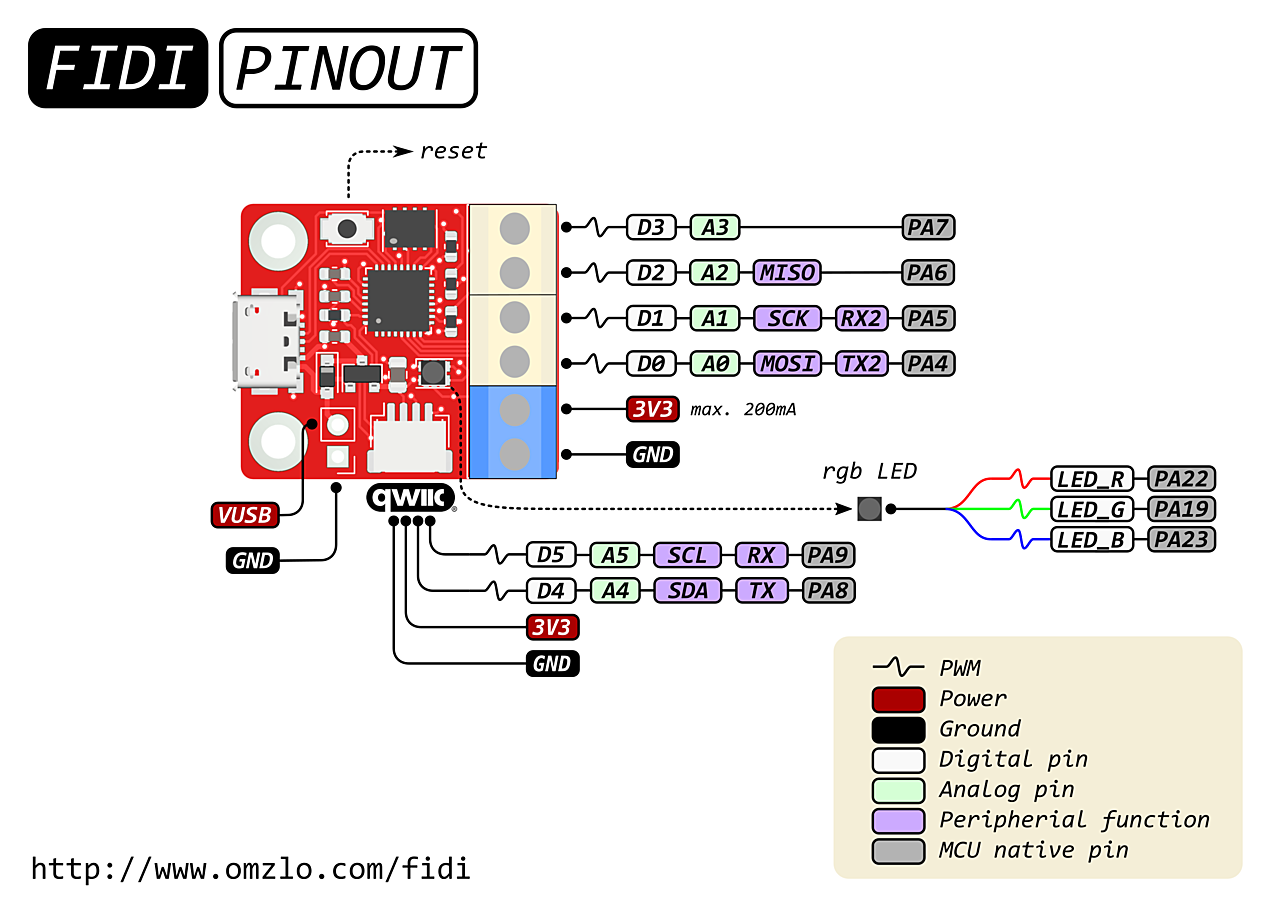
-
Circuitpython on the omzlo FIDI
Where I evaluate an interesting prototyping board using CircuitPython.
Sources
Introduction
I ran across this board, the omzlo FIDI via an Adafruit blog article. I was struck by its size and utility along with its relative powerful processor for its size. From the webpage:
- Microchip ATSAMD21E18A 32-bit Arm Cortex M0+ running at 48MHz, with 256KB flash, and 32KB RAM
- 4MB flash for CircuitPython code and other files
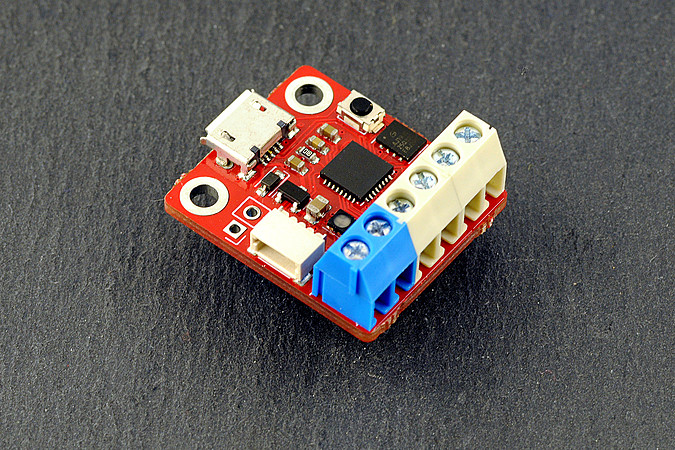
-
Git: Beginning to Use It (ESP32)
Where I discuss what to do once you’ve downloaded a repository from Github.
Introduction
I’ve advocated using the AVR_C (among others) repository to learn how to use C instead of the Arduino “C++” language. (I write C++ in quotes as while the language used is C++, there are some extensions which some people assume are part of the language, causing more confusion.) In this post, I want to start a short series on using Git as it is extremely helpful, once you begin to develop code. And it becomes mandatory, once you begin using someone’s git repository.
-
ESP32: Automation
Where I discuss different methods of automating the process of compiling/linking/loading code for an embedded microcontroller.
Update March 13, 2022
For automation to work well, it needs to work on multiple platforms along with other automation. For example, I use git as my versioning system, and GitHub for Dashboard, the repository for this entry. The problem I had with Option 2 ESP32 and Make below was that it is difficult to incorporate environmental variables. Environmental variables are values used locally to define specific aspects of your development environment. I use the environmental variables, AVR_PORT and AVR_MCU in my AVR_C code to set the microcontroller and serial port. On my Mac in my .zshrc file, I have
-
Developing in C for the ATmega328: PRNG, FSM and more!
Where I discuss psuedo-random number generators (PRNG), finite state machines (FSM) and other software topics.
Sources
Mersenne Twister
Introduction
This entry covers several topics, random number generation, finite state machines and native programming. All of the code discussed is in AVR_C on GitHub. The objective is to continue to expand on the development of a standard C library for the Arduino Uno and other ATmega328-based microcontroller boards.