RP2040 Blink Continued
Where I use the Labrador to test a different way of implementing Blink on the RP2040 using timer().
Sources
Background
I started reading the Python SDK above and noticed this example on page 12.
Its a method of blinking the LED in the background, which allows the processor to do other work. Let’s try it and see how well it works using the Labrador.
Code
from machine import Pin, Timer
led = Pin(13, Pin.OUT)
tim = Timer()
def tick(timer):
global led
led.toggle()
tim.init(freq=50, mode=Timer.PERIODIC, callback=tick)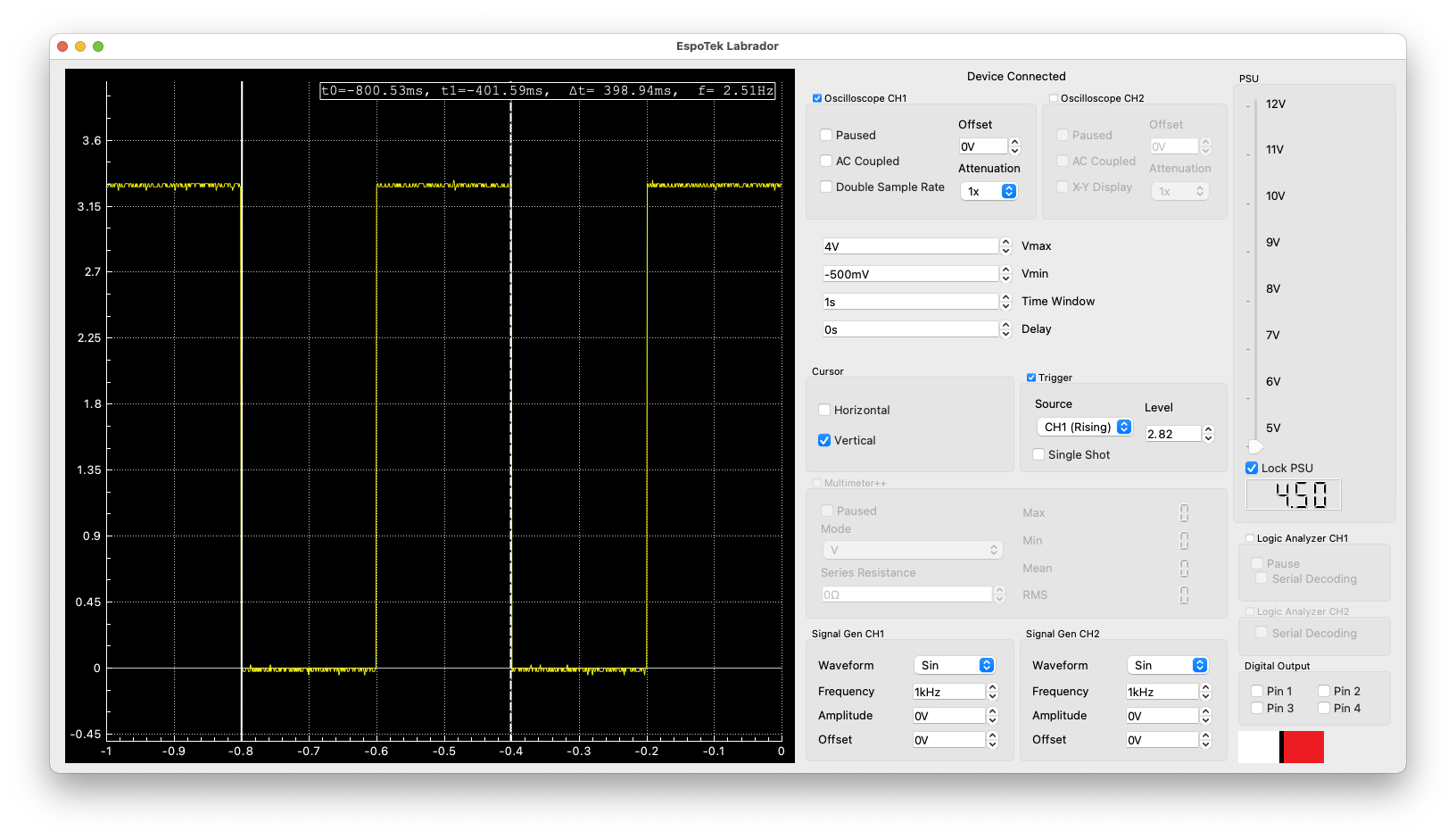
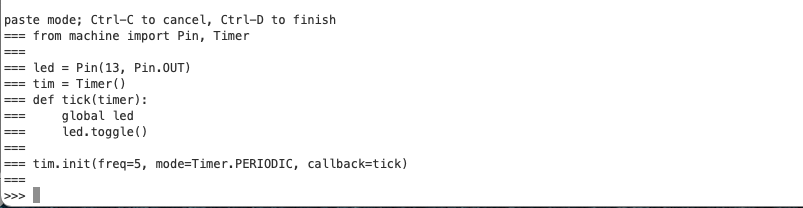
Nice! Note the frequency is 2.5Hz, as we are getting a toggle at every tick. The width of the tick 200ms (5Hz requested). As you can see in the serial monitor we get the prompt back as compared to losing the terminal.
Wait, there’s more! Take a look at the next couple of steps. You can end the blinking by tim.init(), in other words, empty the parameters for tim.init. And you can simply change the frequency by changing the tim.init() parameters! I change the freq=50 and saw the corresponding change on the Labrador screen.
The point is that this allows you to quickly test the changes in parameters or commands and understand the impact. Yes, an LED will blink faster, however, its really difficult to measure.
After more testing, it appears that frequency can’t exceed about 11-15kHz or 70-90msecs. Whether freq=15000 or freq=20000, the image was similar:
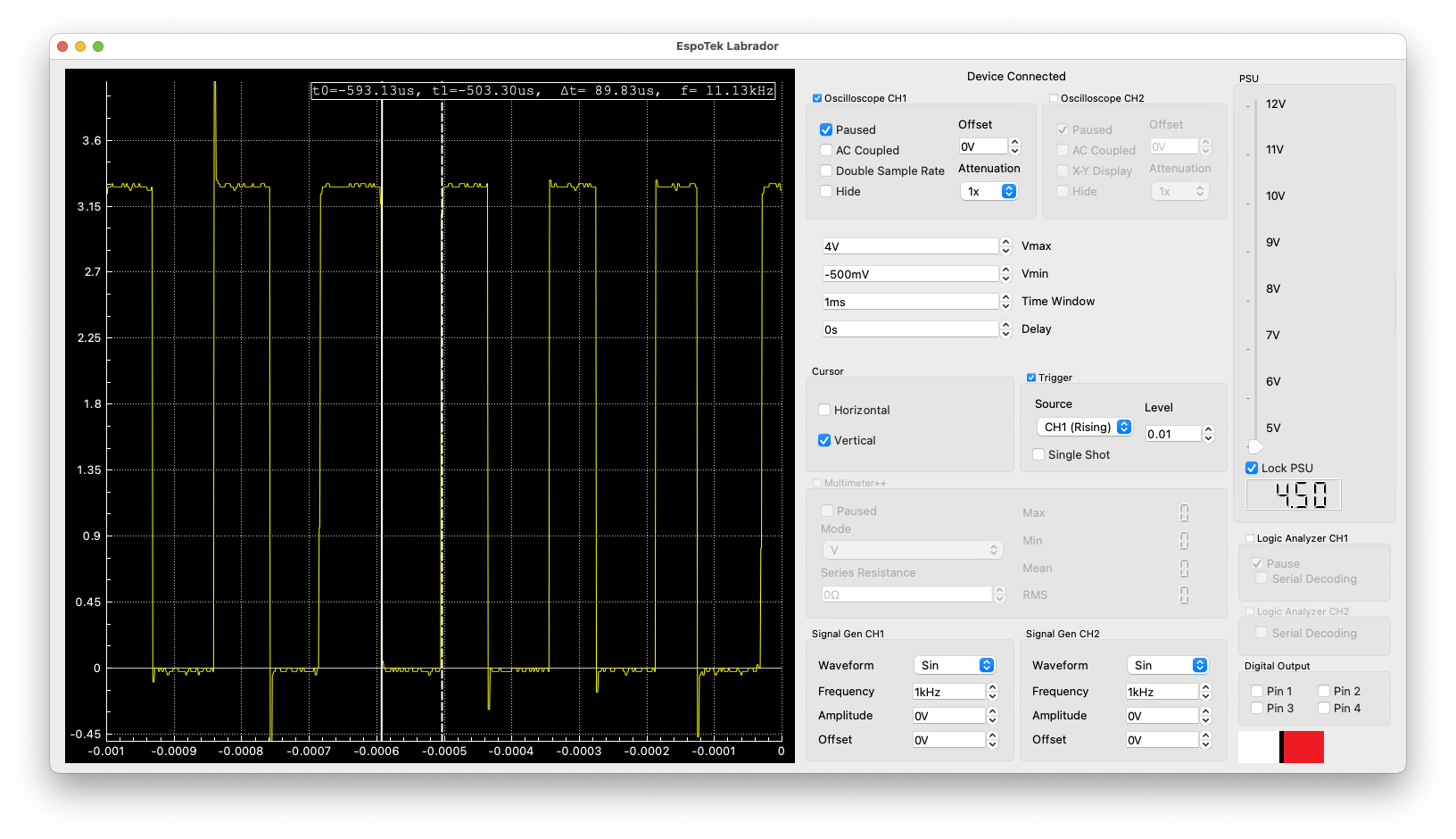
Multiple Pins
Multiple pins mean multiple threads so our new program looks like this:
# blink 2 pins using Timer, which allows for multi-tasking
from machine import Pin, Timer
led = Pin(13, Pin.OUT)
p12 = Pin(12, Pin.OUT)
tim1 = Timer()
tim2 = Timer()
def tick1(timer):
global led
led.toggle()
def tick2(timer):
global p12
p12.toggle()
tim1.init(freq=500, mode=Timer.PERIODIC, callback=tick1)
tim2.init(freq=333, mode=Timer.PERIODIC, callback=tick2)Very nice! Two pins at different frequencies! The cursor is measuring CH2 at 333Hz for the pulse (not the period) and measuring CH1 shows it at 500Hz.
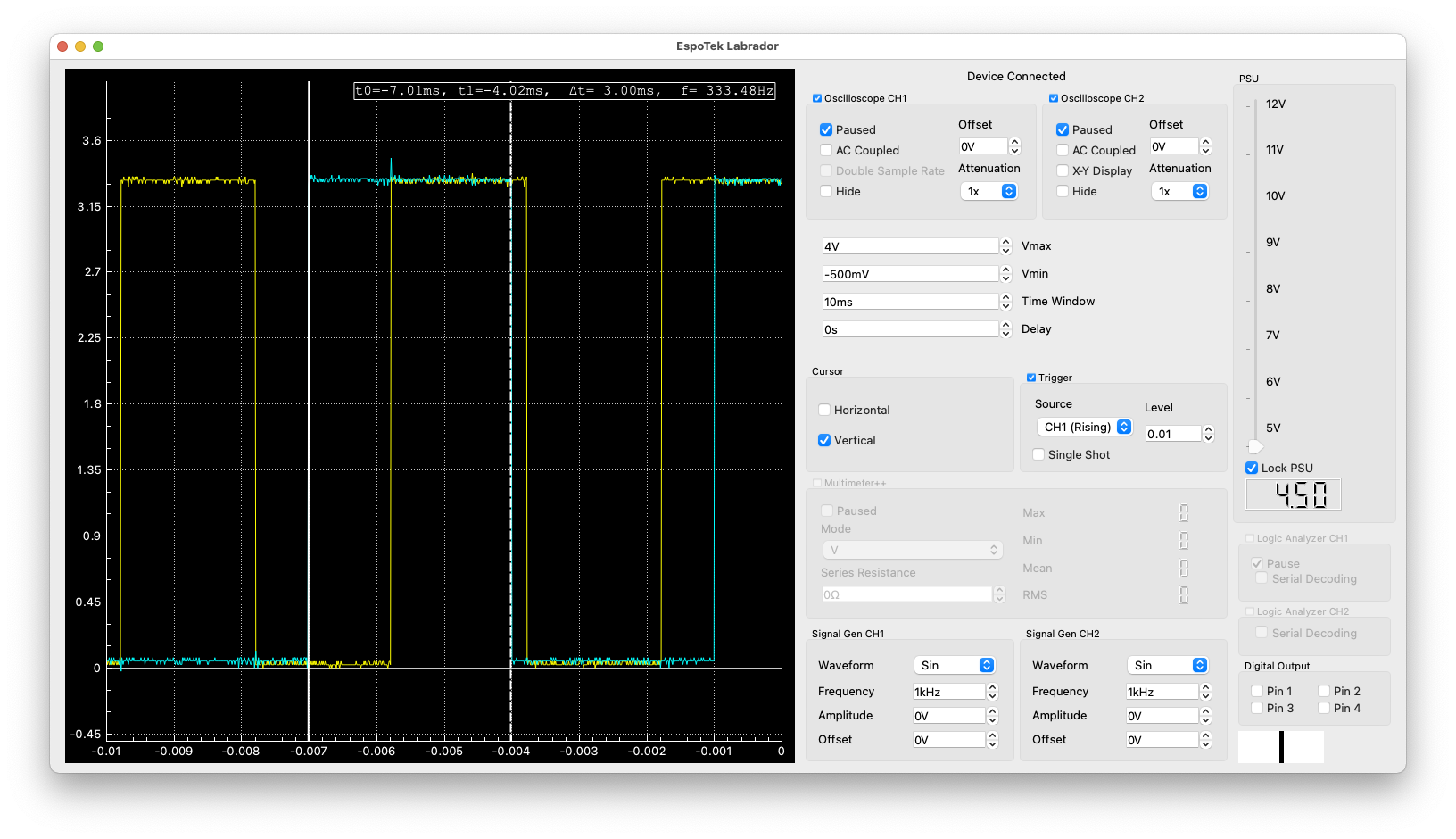
Comments powered by Talkyard.