Developing in C for the ATmega328P: Upload
Where I describe the process of developing code for the Arduino Uno(AVR ATmega328P), specifically, uploading code to the Uno.
Introduction (from Edit)
The middle three steps compile/link/locate are typically called the build process, which can simplify the five steps to three:
- Edit
- Build
- Upload
Upload
Determine the port
The most important step in uploading to the Uno is to ensure your env.make file is using the correct serial port. The easiest method for this is to plug-in your Uno and use the Arduino IDE and Tools -> Port to identify the port used by the Uno. Here is a screenshot of this process on the Mac:
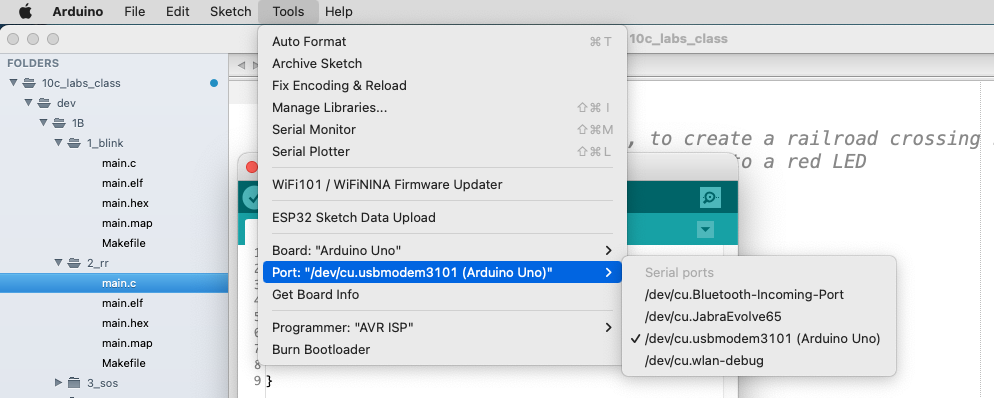
Once this port has been identified, open the env.make program using your code editor and replace the text following “Serial = “, as in:
SERIAL = /dev/cu.usbmodem3101
Other ports might be:
- Linux: /dev/ttyACM, /dev/ttyUSB0
- Windows: COM3, COM4
- macOS: /dev/cu.usbmodem43248
Uploading
The easiest command to upload is “make flash”, this command will perform all of the operations required to upload a file to the Uno. The process is:
- Does main.elf exist? (This is the executable binary file in the right format.)
- Has main.c changed or any of the Library files?
- If “yes” to 1 and “no” to 2, then run avrdude
This video will help you resolve, if errors occur:
https://youtu.be/yqzuKu-IPNY
Comments powered by Talkyard.