FlashForth: Datasheets
Why the microcontroller datasheet is so important to programming in Forth.
The Datasheet
The ATmega328P datasheet is critical to understanding how to program the 328P. Exploring it with Forth is the joy of Forth as Forth allows you to interactively test commands, ports, timers, ADC’s etc of the 328P. And once you are convinced you have the correct set of commands to make what you want to happen, you can codify it into a word that becomes part of the vocabulary of Forth.
Blink, again
In Why Forth? I used a simple program manipulating the on-board LED to illustrate how to program in Forth:
\ Demonstrates 3 levels of Forth: HAL, Primitives, User
\ Setup on-board LED on Arduino UNO
\ Goal: BD_LED (on/off/blink/toggle)
\ HAL: provides constants for LEDs and Buttons
$0024 constant DDRB \ Port B data direction register
$0025 constant PORTB \ Port B output register
%00100000 constant BD_LED \ Pin 5, Port B
\ PRIM: primitives for setting up LED
: PB_output ( bit -- ) DDRB mset ; \ set a B pin as output
: init ( --- ) \ initialize ports for LED
BD_LED PB_output
;
init
\ USER: user interface
: on ( pin -- ) PORTB mset ; \ set a B pin high
: off ( pin -- ) PORTB mclr ; \ set a B pin low
: toggle ( pin -- ) PORTB c@ xor PORTB c! ; \ toggle the B pin
: blink ( pin -- ) \ blink B pin
begin
dup toggle 200 ms key?
until
drop ;
\ BD_LED ( on | off | blink | toggle )Take a look at the code for toggle, I read the port, XOR it with a 1 then store it again. Its a conventional method of toggling a bit. (In fact, in reviewing some of the tutorials on FlashForth, this is exactly how they did it as well.)
I was reviewing the 328P datasheet for the millionth time and I noticed this passage:
“Three I/O memory address locations are allocated for each port, one each for the data register – PORTx, data direction register – DDRx, and the port input pins – PINx. The port input pins I/O location is read only, while the data register and the data direction register are read/write. However, writing a logic one to a bit in the PINx register, will result in a toggle in the corresponding bit in the data register. In addition, the pull-up disable – PUD bit in MCUCR disables the pull-up function for all pins in all ports when set.” –ATmega328P [DATASHEET] 7810D–AVR–01/15 page 58
WOW! That is far more simple than what I was doing. So I fired up my Uno, entered the above program and quickly tested the old way of doing it. Everything works as I previously thought.
The next thing I did was to simply test the code in an interactive manner. I know I can use the word “mset” to set memory-mapped port locations. It requires a mask and an address (as in “mset (mask addr – )” from the FlashForth documentation.) I opened a serial program to the Arduino and from boot, just typed in the following:
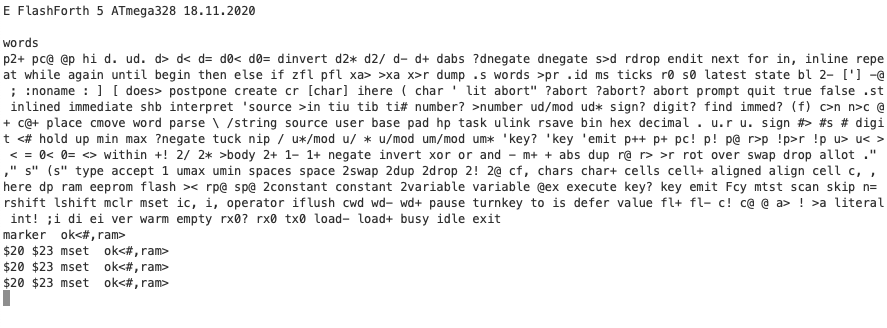
Serial screen showing the test of PINB
Changing toggle to be the new more simple method: (I copied and pasted the following code into my terminal program, Serial)
\ Demonstrates 3 levels of Forth: HAL, Primitives, User
\ Setup on-board LED on Arduino UNO
\ Goal: BD_LED (on/off/blink/toggle)
\ HAL: provides constants for LEDs and Buttons
$0023 constant PINB \ Port B input register
$0024 constant DDRB \ Port B data direction register
$0025 constant PORTB \ Port B output register
%00100000 constant BD_LED \ Pin 5, Port B
\ PRIM: primitives for setting up LED
: PB_output ( bit -- ) DDRB mset ; \ set a B pin as output
: init ( --- ) \ initialize ports for LED
BD_LED PB_output
;
init
\ USER: user interface
: on ( pin -- ) PORTB mset ; \ set a B pin high
: off ( pin -- ) PORTB mclr ; \ set a B pin low
\ : toggle ( pin -- ) PORTB c@ xor PORTB c! ; \ toggle the B pin
: toggle ( pin -- ) PINB mset ; \ toggle PortB pin by setting input register
: blink ( pin -- ) \ blink B pin
begin
dup toggle 200 ms key?
until
drop ;
\ to test code: BD_LED ( on | off | blink | toggle )Additional Links
This article in Hackaday also discusses the value of datasheets, Forth and Forth’s interactive nature.
Comments powered by Talkyard.